I spent several hours this morning trying to figure out why it didn’t work.
I was attempting to stream video to facebook live from my Windows PC with OBS encoding software. The encoding software was happily transmitting to somewhere, but the facebook preview in the publishing tool kept on reading “OFFLINE – If your video isn’t working, make sure you copied the contents of these fields into your video streaming software’s settings.”
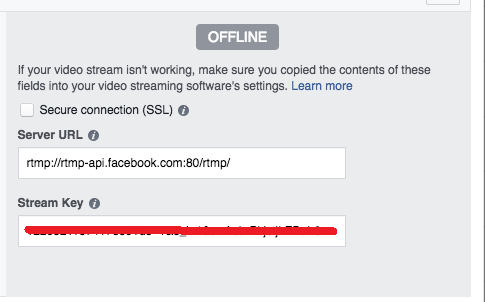
Solution: Yes, I found the solution. In my case it was almost embarrassing. After I tried streaming to youtube and everything worked spot-on, I went back to another try again with facebook. But this time I noted a small banner at the top of my browser window. It turned out I was blocking some flash player content on the page. As soon as I clicked on “allow”, the OFFLINE message vanished and I could see my preview.
Happy streaming!
